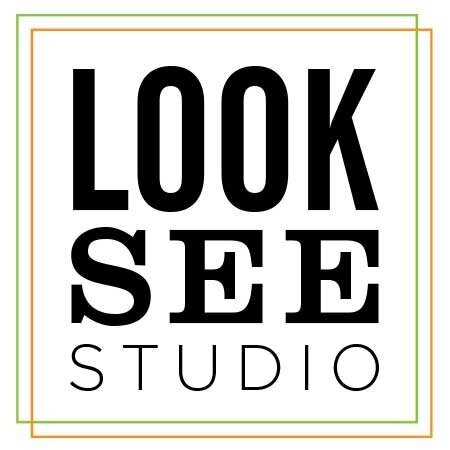10 Tips to DIY your brand design.
You can do it! Here's a little help.
Sometimes you just have to roll up your sleeves and do it yourself. Budget constraints or a penchant for learning new things, no problem we've got you covered. We highly recommend taking our Brand Roadmap Essentials Course which leads you step-by-step in the creation of a branding plan for your business. This work sets the foundation for a strategic brand design tailored to the vision for your small business.
But, if you're ready to get going and DIY your brand design, here are 10 tips and some resources to help you stay on track.
1. KNOW YOUR BUSINESS & YOUR AUDIENCE THOROUGHLY
Each graphic choice you make must support your business and speak to your audience. The tone, personality, vision and differentiation of your brand must be expressed in the logo, packaging, signage or any other visual assets you are designing. Don't start until you clearly know what you want to visually express!
2. CHOOSE THE RIGHT TOOLS FOR YOUR EXPERTISE
It may look easy, but it's not. There are a lot of nuances to design and technical skills needed. Acknowledge your own personal capabilities and choose the right platform to create your assets – it's easy to get over your head and waste time.
Some platforms to consider:
Canva | Moo | Shutterstock | Logo.com | Looka
3. KEEP IT SIMPLE
It's tempting to to overuse color and type, keep it simple and focused on the right message. No more than 1-3 colors that are complementary and vary in tonality, no more than 2 typefaces, one for headlines and one for text or taglines.
4. FIND SOME INSPIRATION
Take the time to browse online and look for inspiration, it helps to have a rough visual idea of what you hope to achieve. Make a mood board by taking screen shots of what you like – try to convey the essence of your brand. This step is helpful if you are working with a designer.
5. KNOW HOW & WHERE YOUR ASSETS WILL BE USED
Before getting started, outline where and how your visual assets will be used.
Do you need a logo that is transparent and can easily be applied over backgrounds? Do you need something that can be blown up to poster size? Do you need different colors for different applications? Does your logo need to be read at a very small scale?
Thinking about these things in advance helps you choose the right format, file type, typeface and colors from the get go.
6. LEARN DESIGN FUNDAMENTALS
There's nuance to design, learn the basics so that what you create stands out, in a good way. Here's a place to start.
7. LEARN PRODUCTION BASICS
Make sure you are clear on the different color and file formats. If you don't know the difference between raster and vector graphics, do your homework. Here's a cheat sheet we created!
8. CHOOSE YOUR VISUAL ASSETS WISELY.
Copyright infringement is real. Don't use images you don't have the rights to. Make sure to buy the typefaces you use in your visual assets. Here's an overview on copyright laws. Stock photo sites are plentiful, and some are even free!
9. EXPORT YOUR LOGO IN VARIOUS FORMATS
Exporting your logo in various sizes and formats will save you time. Each application will require different file types depending upon the need for transparency, scalability, and size. Start with .jpg .png .pdf and .gif and if you need a primer refer to our tip sheet!
10. CREATE A STYLE GUIDE
Document your colors (RGB, HEX, and CMYK), font choices, and any other design guidelines so that your team or any consultants you work with are on the same page – consistency is everything when it comes to branding!