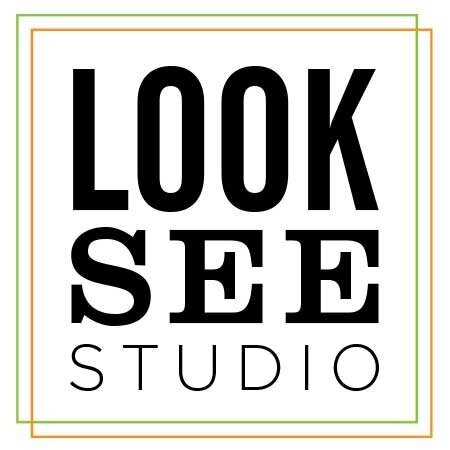A few basic graphic tips for non-designers.
It used to be that graphic designers were indispensable. Really, before the cute little MAC SE changed everything, you had to hire a designer if you needed a postcard, poster, brochure or even a bumper sticker printed. Designers alone had the skills and tools to make these things happen. Waxers, lettraset, exacto knives, t-squares, rapidograph pens… ya, it was hands-on people! Messy and tedious at times.
I’m not waxing nostalgic here about the glory days of graphic design but since the computer revolution turned everyone into an amateur designer, I do have a couple of things I want to get off my chest.
There are little things I see day in and day out in emails, blog posts, websites — that I know are created with the best of intentions — but just make me sad for the state of graphic design. So, I’m here to help (or as I said before, just vent) and share a few of the design fundamentals that were hammered into me in design school. The rules of the road so to speak. Probably doesn’t really matter, but truly if you follow these 10 design tips you will earn some street cred.
Let’s start with typography.
Widows — No not the mourning kind. A widow is a sad, lonely word all by its lonesome.
According to fonts.com, “A widow is a very short line—usually one word, or the end of a hyphenated word—at the end of a paragraph or column. A widow is considered poor typography because it leaves too much white space between paragraphs or at the bottom of a page. This interrupts the reader’s eye and diminishes readability. Fix them by reworking the rag or editing the copy.”
In any place where the type will be fixed (ie) not responsive, do not leave a word hanging. Edit your sentence by adding or deleting a few words.
Em Dashes — ← That’s an em dash. It’s more than a dash. It’s a “special character”, a long dash that can replace a comma, parenthesis or colon. It has gravitas and needs the full line length to express itself. So, please don’t use a regular ole little hyphen (-) as a replacement. Get familiar with your special characters! For more on em, en and regular dashes check out this punctuation guide.
Rags — Not the cleaning kind. In typography a rag refers to the ragged edge on the right or left of a vertical column of text. Today, most people just let the computer tell them where to break their lines (which admittedly is the best option if you working with a responsive platform). But if you have text that is fixed, any design pro will tell you to watch how your lines break because it really affects legibility. Take the time to make line breaks that are even, each line should alternate between longer and shorter lengths — this is especially true of centered type.
* Tip. In html a line break is <br> and you can easily insert one if you have access to the code within an editor.
Justification — My recommendation… just don’t do it. It takes real professional know how to set justified type so that there are no rivers and odd spaces that render the paragraph illegible. If you do choose to justify, then be prepared to get in there and track and kearn it properly so that the spaces between words and characters are even.
Hierarchy — So, you have lots of tools at your disposal to help you get your point across. Bold, all caps, underline, titles, subtitles, color, bullets, size and space to name a few. Use the tools at your disposal. In my work life, I see so many google docs or word docs or powerpoint presentations that are just long run on sentences (visually speaking). It becomes tough to read and absorb these missives. Take the time, give your words and thoughts some breathing room by adding hierarchy to your copy. Your readers will thank you, and maybe even enjoy reading your document.
Moving on to Design.
The Rule of Thirds — I’m not going to reinvent the wheel here, Wikipedia describes the rule of thirds as a process of composing visual images such, “that an image should be imagined as divided into nine equal parts by two equally spaced horizontal lines and two equally spaced vertical lines, and that important compositional elements should be placed along these lines or their intersections. Proponents of the technique claim that aligning a subject with these points creates more tension, energy and interest in the composition than simply centering the subject.” It works. Think about it when you are taking your pictures!
Color Theory — There’s alot to think about when choosing color and good design matches color and concept. People perceive color in different ways and often color is loaded with cultural and experiential bias. Here’s a great article on color theory, I recommend a read through just to familiarize yourself with the basics. One tip, complementary colors are a pretty safe bet!
Negative Space — Give your images breathing room. Much like typography, imagery also needs space to give the viewer time to absorb the information. Use the negative (white space or empty space) to punctuate your graphics. I see this issue crop up alot with infographics — Neil Patel has a great article on tips for successful infographics.
Proportion & Scale — The juxtaposition of large and small is a great way to make a visual statement. If your photo or image has too many of the same sized elements, chances are your viewer will snooze. Use a combination of larger and smaller elements to give your work a pleasing rhythm. Here’s a great post on proportion and perspective in photography.
Contrast — Adding contrast to your imagery is a great way to add visual punch. Combine it with scale and color and negative space and you will always have a winning combination. Sitepoint.com has a post on contrast and I like how they sum it up.
“Contrast occurs when two elements on a page are different. For example, it could be different colors between the text and the background color. It could be a heading set in a big, bold, grungy font combined with a sans-serif font… for the body text. It could be a difference between a large graphic and a small graphic or it could be a rough texture combined with a smooth texture. Our eyes like contrast.”
There you have it, what I would consider some of the fundamentals of typography and design. These principles have been practiced by designers and artists for eons. Use these tools not only to polish up your work to professional standards, but communicate more effectively!